Poq Platform Release: Helios heralds new app dawn
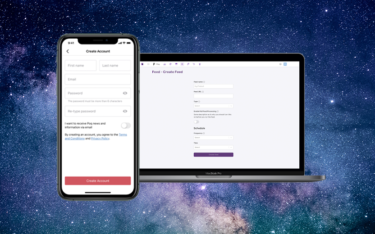
Helios introduces a number of poq platform enhancements to Apple Pay in-web checkout and the Feed Manager, as well as the addition of Account and Salesforce Commerce Cloud SDK capabilities to capitalize on unprecedented levels of growth.
Account SDK
New Account screens increase control and security
Continuing our SDK journey, we’ve added Account and associated screens, such as login, register and edit my details. The new account screens contain user interface (UI) updates and some small design improvements, as well as enabling greater flexibility when it comes to client customization.
This new Account solution also incorporates a new authentication mechanism, which has been reworked to make it more secure.
- Poq apps no longer send encrypted user passwords with every request. They only send these when cookies or tokens expire;
- Wherever the client application programming interface (API) is able to provide refresh tokens, they can now be utilized to avoid encrypted password exchange altogether;
- The poq backend no longer stores cookies or tokens; and,
- A different encryption key is generated for every user.
Salesforce Commerce Cloud SDK
We’re excited to announce the poq SFCC SDK, as a backend kit that provides a wrapper over Open Commerce API (OCAPI) integration to the Salesforce Commerce Cloud (SFCC) platform.
The new SFCC SDK enables us to package our OCAPI integration in a way that simplifies setup for a new client, and uses the backend-for-client (BFC) pattern to allow for customizations outside of shared APIs. This initial version supports a number of features, and the team are looking to expand this to cover all the platform features that could be powered by OCAPI.
Apple Pay in-web checkout improvement
Poq uses Apple’s WKWebView object as a platform-native view for incorporating web content seamlessly into the poq app UI. V20 introduces adjustments to our existing method for enabling Apple Pay in Web Checkout to ensure no additional integration effort is required as a result of changes to WKWebview JavaScript (JS) behavior in iOS versions 13 and higher.
The adjustments made avoid additional challenges by switching to alternate website communication methods. For App-to-Web communication, we’ll use cookies prefixed with poq.webcheckout and, for Web-to-App communication, we will use forms submitted to the app. As a result, Apple Pay in Web Checkout should work with out-of-the-box Apple Pay integrations without requiring any extra implementation steps on the part of the client.
Poq iOS client apps will need to be running V19.1 of the platform or later and version 7.0.0 of the JS bridge to access these adjustments. However, enabling this as a new solution will be simple, as migrating from an existing version will likely only involve the removal of existing code. The JS bridge is capable of supporting both the new apps and the old versions of poq apps.
Feed Manager V2
The New Feed Manager provides visibility and control
We have updated our Feed Manager with V20 to support new functionality made available during the recent category management updates and improvements to our feed processing solution introduced with Mercury, V18. Our objective is to provide an easy-to-use interface for clients to provide us with their products and categories through feeds.
The tool will be available in the App Manager and available to clients using the new Product Storage solution. Other V20 improvements
Other iOS-specific work carried out for this V20 release includes:-
- Product Reviews – now available as part of the iOS SDK.
- AppsFlyer implementation improvements.
- SDK improvements for developers and increased consistency in naming and standards across the SDK.
- Product Details framework improvements to improve speed of development and ease of customization.
Other Android-specific enhancements in V20 include:-
- Improvements to the AppsFlyer integration to include uninstall tracking.
- Foundational changes to User and Webviews to support the Account feature in V20.
- Facebook SDK replaced for Facebook SDK core (includes analytics only), and an update from 5.15.0 to 9.0.0.
Please contact your Customer Success representative to find out how to optimize your migration path in order to take advantage of the new capabilities and features in Helios.




