AppCommerce Glossary

An A-Z of AppCommerce jargon
Here’s a handy A-Z list of terms related to AppCommerce.
A/B Testing: This is a method that involves comparing two versions of a webpage or app to see which one performs better.
App Store Optimization (ASO): The process of improving an app’s visibility and ranking in app stores like Apple App Store and Google Play Store. It’s like SEO, but for apps.
API: An Application Programming Interface is a way for two or more computer programs to communicate with each other. It is a type of software interface, offering a service to other pieces of software. A document or standard that describes how to build or use such a connection or interface is called an API specification.
App Penetration: The percentage of overall digital revenue that comes through your app.
Augmented Reality (AR): A technology that superimposes a computer-generated image on a user’s view of the real world, thus providing a composite view. This is different to Virtual Reality (VR) which is completely virtual.
Cart Abandonment: It’s when customers add products to their online cart but leave without purchasing.
Categories: The different product groupings in the app, such as clothing, electronics, home decor, etc.
Content Management System (CMS): A software that helps users create, manage, and modify content on a website without the need for technical knowledge. I.e. needing to write code from scratch.
Customer Lifecycle Value : A metric that represents the total net profit a company can expect to generate from a customer throughout their entire relationship.
Customer Lifetime Value (CLV) : Customer Lifetime Value = (Customer Value * Average Customer Lifespan).
Checkout: The process of finalizing a purchase by entering payment and shipping information.
Cross-platform: A single product that works on multiple types of devices or systems, like both iOS and Android.
Customer Journey: The process and steps a customer goes through from discovering a product to actually purchasing it.
Deep links: A type of link that sends users directly to an app instead of a website or a store. They are used to send users straight to specific in-app locations, saving users time and energy locating a particular page themselves – significantly improving the user experience.
E-Commerce: The buying and selling of goods and services online
Encryption: The process of converting data into a code to prevent unauthorized access.
Filter: A tool that helps users narrow down product search results based on criteria like price range, brand, size, colour etc.
Gamification: Adding game mechanics into nongame environments, like a website, online community, learning management system or business’ intranet to increase participation. The goal of gamification is to engage with consumers, employees and partners to inspire, collaborate, share and interact.
Geotargeting: Delivering content to users based on their geographic location.
Headless: A software program, typically running on the server, which runs without a front-end graphical user interface (GUI) which provides a specific functionality to your application or website. It uses an Application Programming Interface (API) to connect with the front-end solution and send the data to be presented to the frontend layer.
Headless CMS integration: A content management system that separates the presentation layer (where content is displayed) from the backend (where content is stored and managed). A headless CMS allows you to manage content in one place and be able to deploy that content on any digital channel you choose.
Hybrid App: A hybrid app works on multiple platforms. It’s written with a singlecoding language (such as React Native or a combination of HTML5 and JavaScript) and then compiled and executed on each platform. The use of plugins for that operating system will normally manage device-specific interactions. The biggest advantage of hybrid apps is that they enable support for multiple operating systems at a more cost-effective price point than multiple native apps but this can present serious challenges if the app requires complex interaction from the device—there’s a limit to what plugins can achieve on this front. The costs of upkeep on a hybrid application may be higher than the costs of a native application.
In-App Purchase: Products, content and services that are available to purchase directly from within the app. Non-physical products may attract a commission from the relevant app store.
Java: One of the native programming languages that runs on Android.
Kotlin: A cross-platform, statically typed, general-purpose high-level programming language with type inference. Kotlin is designed to interoperate fully with Java
Loyalty Program: A rewards system that incentivizes customers to make repeat purchases.
MACH-certified: MACH stands for Microservices, API-first, Cloud-native and Headless, which is seen to be an architecture pattern which enables a high degree of interoperability and extensibility.
MACH Alliance: A non-profit organization with more than 80 international members dedicated to advocating for open, best-of-breed technology ecosystems.
M-Commerce (Mobile Commerce): The buying and selling of goods and services through wireless handheld devices such as smartphones and tablets. M-commerce is a form of e-commerce that enables users to access online shopping platforms without the use of a desktop computer.
Native apps: A software application that is developed specifically for use on a particular platform or operating system (OS). It is designed and optimized to run on that specific platform, taking advantage of the platform’s features and capabilities, resulting in a seamless and integrated user experience.
Native UX: A native app only runs on a specific mobile operating system e.g. Android or iOS. As a result you can access all the functionality of the chosen device easily and are more likely to run without error on the device.
No-code app configuration: A software development approach that requires few, if any, programming skills to quickly build an application. This allows line of business (LOB) employees who have the necessary institutional knowledge and understand the business requirements for an app, but lack knowledge of programming languages, to create software applications such as a form or website, or add functionality to an existing site or app.
Omnichannel: A customer-centric approach in which all channels are integrated so the customer has a unified and consistent experience whether they are at a physical store, using an app, or on a website
Payment Gateway: The secure system that processes payments within the app.
Persistent Login: This keeps users logged into your app or website unless they explicitly choose to log-out.
Product Details Page (PDP): The page within the app that displays detailed information about a specific product, including images, description, price, and reviews.
Progressive web applications (PWAs): A web app that uses modern web capabilities to provide an app-like experience.
Push Notifications: Messages sent to a user’s device to inform them of new products, promotions, or updates.
Ratings and Reviews: Feedback provided by customers about their experience with a particular product or the app itself.
Retail App: A mobile application designed to facilitate online shopping, product browsing, and other retail-related activities on smartphones and tablets.
Sales and Offers: Sections of the app that highlight discounted products, promotions, and special deals.
Scalability: The ability of a system to handle a growing amount of work, or its potential to grow
Search Bar: The input field where users can type in keywords to search for specific products or categories.
Shopping Cart: A virtual cart or basket in the app where users can add products they intend to purchase.
Swift: The specific coding language for Apple iOS.
User Generated Content (UGC): Original, brand-specific content created by customers and published on social media or other channels. UGC comes in many forms, including images, videos, reviews, a testimonial, or even a podcast.
User Experience (UX): The overall experience and ease of use that the app provides to its users.
User Interface (UI): The visual layout and design of the app that users interact with.
Virtual Fitting Room: An online tool that lets shoppers try on clothes virtually using augmented reality.
Wishlist: A feature that allows users to save products they are interested in buying at a later time.
Zero Party Data: Information customers intentionally and voluntarily share e.g. contact details.
1st Party Data: Data about a company’s customers that is collected and owned by that company. Information about customers can be gathered through software and systems that the company itself owns. The company can use this data (digital interactions, purchase history, behaviour, preferences, etc.) to create ads, content, and experiences catering to an individual’s interests.
3rd Party Data: Unlike first-party data, third-party data usually comes not from the direct relationship between a customer and a company, but an outside source that has collected the data. Third-party data often comes from a variety of sources across the web, and this data is then aggregated, segmented, and sold to companies for their own advertising use. Users typically need to expressly opt-in to enable their 3rd party data to be used.
Acronyms
2FA – Two Factor Authentication
API – Application Programming Interface
AR – Augmented Reality
BE – Back-end
BFC – Back-end For Client
BOPAC – Buy Online Pickup At Curbside
BOPIS – Buy Online Pickup In-Store
CDP – Customer Data Platform
CDN – Content Delivery Network
CSS – Cascading Style Sheets (simple mechanism for adding color, style, fonts to web docs)
CMS – Content Management System
FE – Front-end
GA – Google Analytics
GDPR – General Data Protection Regulation (European Union)
GTM – Google Tag Manager
GWP – Gift with Purchase
MMP – Mobile Measurement Partner
OCAPI – Open Commerce APIs (e.g. Salesforce API layer)
OOTB – Out of the Box
PCI – Payment Card Industry (Data Security Standard)
PII – Personally Identifiable Information
PDP – Product Details Page
PLP – Product Listings Page
PWA – Progressive Web App
SCA – Secure Customer Analytics (new regulations that came out early 2021)
SI – System Integrator
SFCC – Salesforce Commerce Cloud
SFMC – Salesforce Marketing Cloud
UGC – User Generated Content
VR – Virtual Reality
You may be interested in...

iOS 26 Proves Apps Are Here to Stay – and Evolving Fast
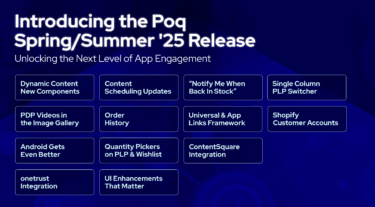
Poq Spring/Summer ’25 Release: Unlocking the Next Level of App Engagement

Poq Appoints Brandon Sewell as Vice President of Sales and Partnerships, North America

